Type-ID: Keyboard
More...
Inheritance diagram for MidiKeyboardPanel:

Public Types | |
| enum | SpecialPanelIds { CustomGraphics = (int)FloatingTileContent::PanelPropertyId::numPropertyIds, KeyWidth, LowKey, HiKey, BlackKeyRatio, DefaultAppearance, DisplayOctaveNumber, ToggleMode, MidiChannel } |
 Public Types inherited from FloatingTileContent Public Types inherited from FloatingTileContent | |
| enum | PanelPropertyId { Type = 0, Title , ColourData, LayoutData, Font, FontSize } |
Additional Inherited Members | |
 Public Member Functions inherited from FloatingTileContent Public Member Functions inherited from FloatingTileContent | |
| String | getBestTitle () const |
| This returns the title that is supposed to be displayed. More... | |
| String | getCustomTitle () const |
| If you set a custom title, this will return it. More... | |
| FloatingTile * | getParentShell () |
| Returns the parent shell. More... | |
| void | setCustomTitle (String newCustomTitle) |
| Set a custom title to the panel that will be displayed in tabs, etc. More... | |
| void | setDynamicTitle (const String &newDynamicTitle) |
| Sets a title that is supposed to change during runtime. More... | |
| virtual void | siblingAmountChanged () |
| Override this method when you want to be notified when the amount of siblings change. More... | |
 Public Member Functions inherited from ObjectWithDefaultProperties Public Member Functions inherited from ObjectWithDefaultProperties | |
| void | resetObject (DynamicObject *objectToClear) |
| Clears the given object and sets all defaultable properties to their initial values. More... | |
 Protected Member Functions inherited from FloatingTileContent Protected Member Functions inherited from FloatingTileContent | |
| FloatingTileContent (FloatingTile *parent_) | |
| Creates a new floating panel. More... | |
| virtual int | getFixedWidth () const |
| Overwrite this method if the component has a fixed width. More... | |
Detailed Description
Type-ID: Keyboard
A virtual MIDI Keyboard that can be customized and filmstripped.
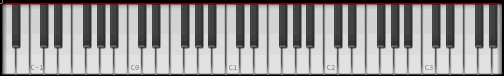
Example JSON
const var data = {
"Type": "Keyboard",
"KeyWidth": 14,
"DisplayOctaveNumber": false,
"LowKey": 9,
"HiKey": 127,
"CustomGraphics": false,
"DefaultAppearance": true,
"BlackKeyRatio": 0.7,
"ToggleMode": false
};
Using custom filmstrips
If you want to use your own filmstrips for the keyboard, you have to add your images with a fixed file name scheme to the Images subfolder of your project and set CustomGraphics to true. The files must be put in a subfolder called keyboard and have these names:
{PROJECT_FOLDER}keyboard/up_0.png | the up state for every C key
{PROJECT_FOLDER}keyboard/down_0.png | the down state for every C key
{PROJECT_FOLDER}keyboard/up_1.png | the up state for every C# key
{PROJECT_FOLDER}keyboard/down_1.png | the down state for every C# key
{PROJECT_FOLDER}[...]
{PROJECT_FOLDER}keyboard/up_11.png | the up state for every B key
{PROJECT_FOLDER}keyboard/down_11.png | the down state for every B key
Member Enumeration Documentation
| enum SpecialPanelIds |


