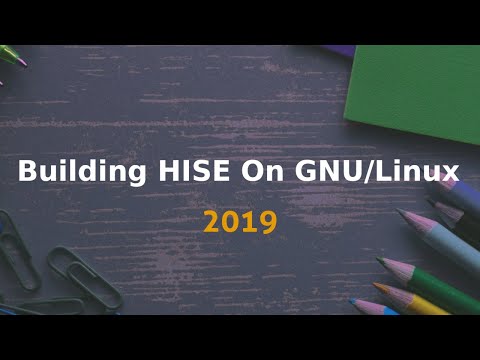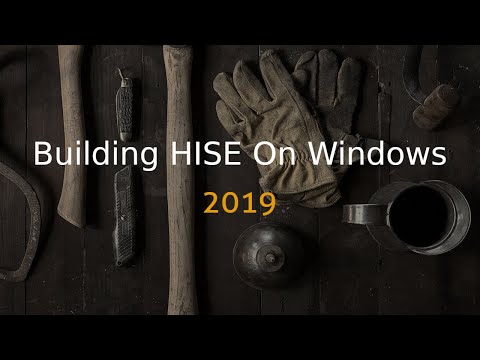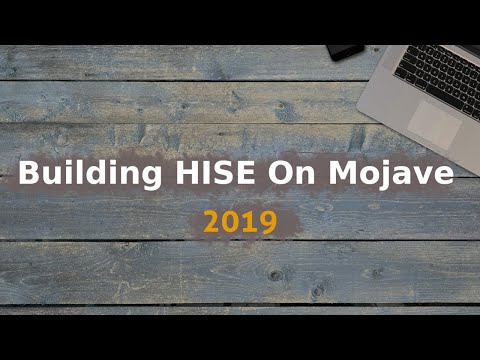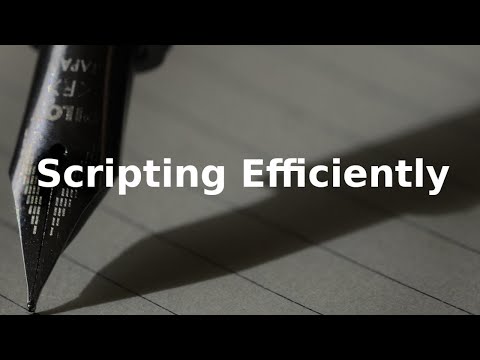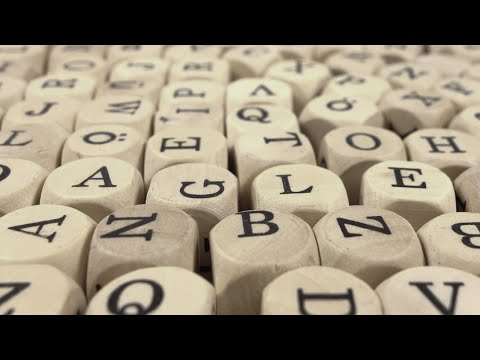David Healey from Xtant Audio started a very extensive series of video tutorials which may help you getting started with HISE.
The discussion about the tutorials can be found here.
Tutorial 1: Building HISE from source 2019
GNU/Linux
Windows 10
MacOS Mojave
These tutorial goes through the process of building HISE on GNU/Linux, Windows, and OSX using the source code that can be found on the GitHub repository.
Building HISE from the source code yields two advantages:
- You always have the latest and greatest code.
- If you want to export instruments with HISE, you'll need the same tools so this might be a good preparation excercise.
Tutorial 2: Project Management
It covers the project management system of HISE. Basically you put everything into one folder and HISE uses subfolders for each file type. David does a great job explaining all those subfolders and file types.
Tutorial 3: Using Multiple Dynamic Layers - Velocity mapping, Round Robin, and CC Crossfading
This tutorials covers the handling of morphing between dynamic crossfade layers (but it also shows how to load samples into HISE and use basic modulators).
Tutorial 4: Interface designer - Property Editor
An overview of the property editor in the HISE interface designer.
Tutorial 5: Interface designer - Component List
Exploring the widget/component list in the HISE interface designer.
Tutorial 6: Interface designer - Editing Properties using JSON
Changing control properties in the HISE interface designer using JSON.
Tutorial 7: Tips for efficient scripting
This is an intermediate level HISE scripting class but beginners will get something useful out of it too.
Tutorial 8: Display the name of a user preset on the interface
In this video we'll discover a method to display the name of the currently selected preset on the interface of your HISE instrument.