There is no native Send FX functionality in HISE. But you can achieve something similar using empty channels of a Container and the RoutingFX effect.
In our example, we want a reverb as send effect.
Change the channel amount of the Container
A Container has a variable channel amount (from 2 - 16 channels). If you want to change the channel amount, click on the routing button, right click on the matrix and select the amount you want to change. Then you need to route the channels back two the main two outputs:
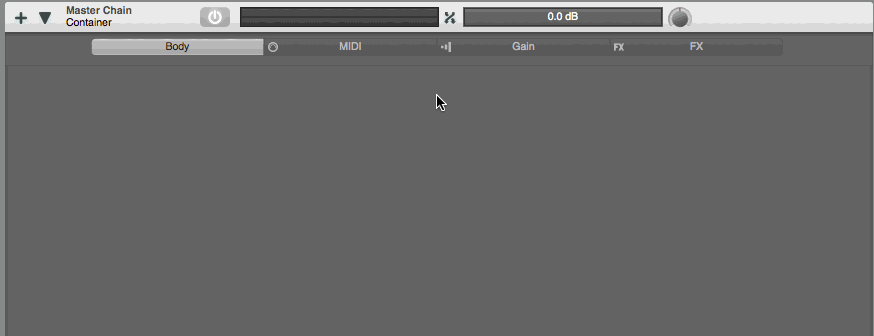
Add a routing effect
The routing effect allows to duplicate the signal and send it to another channel. In order two add a send connection, you need to press the Shift key when clicking on the channels (the channel colour will turn cyan to indicate you are about to add a send connection).
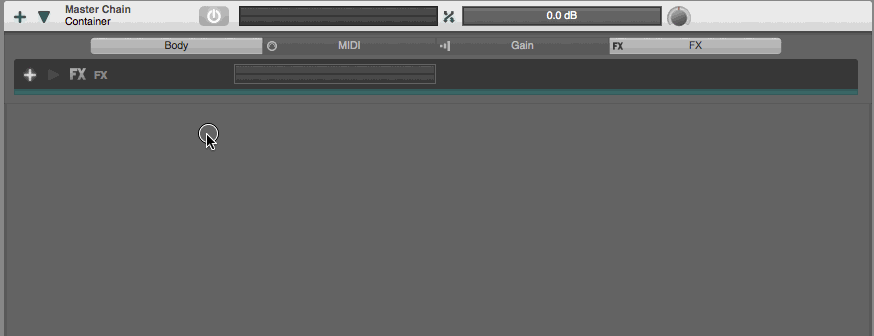
Add a gain effect and the reverb
Now you can add a Gain FX and a Simple Reverb that will be used in the send slot. Change the wet amount of the reverb to 100% (like you would normally do for send FX).
Change the channels of both effects
Every FX has also a routing matrix that allows to change the channel pair that is processed by the FX (by default every FX is a stereo FX). The matrix of a FX doesn't allow advanced routing, so a simple click on a source channel changes the connection. We'll need to change the channels of both the Gain and the Reverb to 3+4

That's it. The Gain parameter of the Simple Gain controls the "send amount". Remember to rename the FX in a real patch (something like ReverbSendMatrix, ReverbSendGain, ReverbSendFX).
In a script, you would then use this line to get the Gain effect:
var reverbSendGain = Synth.getEffect("ReverbSendGain");
and in the control callback:
reverbSendGain.setAttribute(reverbSendGein.Gain, value);
If you need another send FX, just add another empty channel pair and repeat the steps above.
Be aware that Filter effects are processed before any other FX (because they are processed before the voices are summed up to allow polyphonic envelopes). Therefore trying to use a filter as send FX won't work.